We want you to get the best possible finish to your products and to make sure this happens we have prepared this ‘Artwork Guide’ page to ensure sure this is achieved. We provide templates for all our printed elements, and below you will see some basic guidance for reference when creating artwork. Our in-house design team can answer any questions or help resolve any artwork issues you may have, or if you aren’t familiar or have access to design and artwork services we can create your artwork for you.
We make all our dies from ‘Vector’ format artwork meaning we get perfectly pin sharp results especially with intricate and fine details. To help explain vector format we have made an illustration below. You can see on the right image it has become rasterised or pixelated, meaning there is no longer a smooth edge. Using vector artwork means we always have a sharp edge/image regardless of the size we enlarge it to.
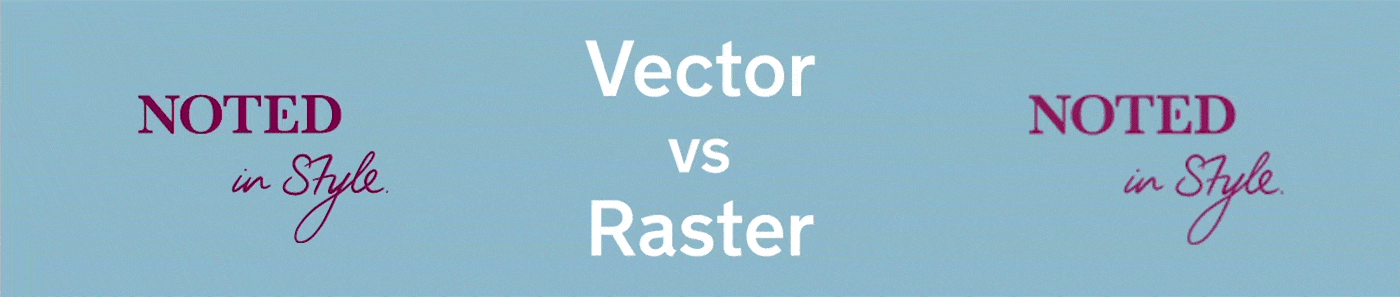
Vector images are constructed using mathematical formulas rather than individual colored blocks, (Pixels). Vector file types such as .EPS and .AI are excellent for creating graphics that require resizing. Company logos and associated graphics are recommended to be created/supplied in vector format. This means the logo can be used for printing/debossing on items such as business card and letterhead, but also on larger surfaces, such as your corporate yacht! Vector files can be scaled indefinitely without any loss of quality, therefore making them perfect for use in creating debossing and foiling dies. Adobe Illustrator is the most commonly used vector creation application. If you are unable to locate a vector file, don’t panic as we can redraw your artwork, if required.

Colour displayed online and on mobile phones, tablets are made up of Red, Green and Blue, hence the term RGB. These colours are created by light and will be used when making web sites, web banners and media for screen use. Colours used for printing are based upon inks Cyan ( C), Magenta (M), Yellow (Y) and Black (K) – CMYK. By mixing varying amounts of inks the desired colours are created.
Always ensure your artwork is setup for the correct use. With RGB you can create very vivid colours that are impossible to reproduce with inks so ensure if you are creating artwork the will be used for print that you set your files up in CMYK format.
The Pantone® Color Matching System (PMS) is a standardised colour reproduction system used by agencies, designers and printers the world over. By standardising the colours designers/agencies can specify exact colours to use. This ensures whoever and wherever the printing is being done the colour(s) will always match. Corporate logos are often created with specific Pantone colours specified. For example our Noted in Style logo is Pantone 228C.

Artwork should be supplied to us in both black and white and vector format, either as an .EPS or .AI Adobe Illustrator (Adobe Creative Cloud) file. If any fonts are used please ensure that these are outlined before saving (if you are unfamiliar with how to outline fonts, just call one of our design team who will talk you through it). Please ensure that all line strokes/weights are no less than 0.5mm and that fonts are no smaller than 9pt. You can see examples of our debossing/embossing here.
For a foil print you should also tell us of the colour of foil you would like. The foil colour range is not as extensive as the Pantone system, but you do have the option of some metallic and matt and gloss choices. We will endeavour to find and advise on the the closest colour for your artwork. On occasion certain foils don’t take to certain materials; we will always advise if we are aware of any possible production problems while we work through your order, but on occasion we may not know how well a foil works until we actually try it with the artwork on the product. You can see examples of our foiling here.


Artwork should be supplied to us in both black and white and vector format, either as an .EPS or .AI Adobe Illustrator (Adobe Creative Cloud) file. If any fonts are used please ensure that these are outlined before saving (if you are unfamiliar with how to outline fonts, just call one of our design team who will talk you through it). You also need to tell us the Pantone references for the colours used in the artwork. Please ensure that all line strokes/weights are no less than 0.5mm and that fonts are no smaller than 9pt. You can see examples of our screen printing here.


Artwork should be supplied to us as a print ready PDF or as an Indesign print bundle. If any fonts are used please ensure that these are outlined (if you are unfamiliar with how to outline fonts, just call one of our design team who will talk you through it). Please ensure that all line strokes are no less than 0.5mm and that fonts are no smaller than 9pt. If your artwork has been created in Photoshop please ensure the colour mode is CMYK and that the resolution is 300dpi at actual size. You can see examples of our full colour UV digital printing here.
We provide Adobe InDesign Creative Cloud templates so that you you can create your artwork easily and to the exact size. If you are more familiar with Adobe Illustrator we can provide you a guide for that. Artwork should be supplied back to us as a print ready PDF with 3mm bleed and crop marks. Our in-house design team are always on hand to help you with your artwork or answer any questions you may have. You can see examples of our printed bellybands and wraps here.


We provide Adobe InDesign Creative Cloud templates so that you you can create your artwork easily and to the exact size. The print ready PDF should be set as single pages (not spreads) and supplied in the order they are to be printed; with 3mm bleed and trim crop marks. You can see examples of our printed page inserts / tip-in pages and booklets here.


If you aren’t sure about any of the above or need assistance with your artwork, require templates to be emailed or have design/artwork related questions please call and speak to our in-house design team. We love to make sure you get the best results for you and your clients.